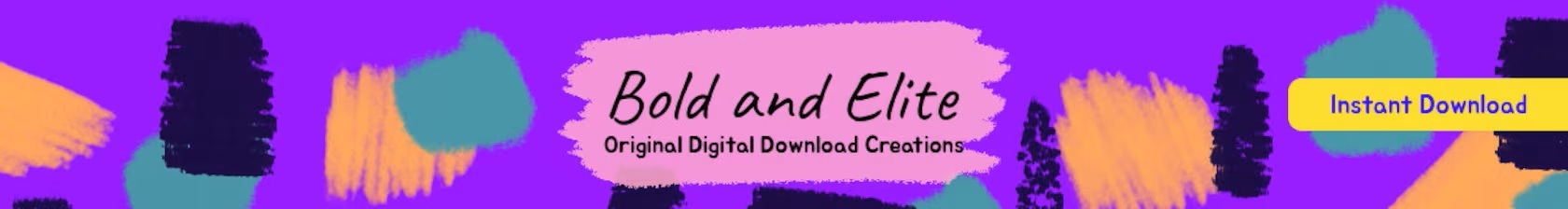Phishing Emails
Here’s an important phishing emails alert. If you are registered with your GP’s Patient Access Service then you should read on….
Patient Access Service – Phishing emails

One of my website visitors, Thomas, received the following email today. If you are registered with your GP for the same Patient Access Service please be aware that these emails are FAKE and are no more than phishing emails seeking your personal information for criminal activity.
Read the email and you will see English grammar at its worst! Addressing the recipient alone says it all. What official email/letter ever addresses the recipient,
“Hi ********”? NONE! EMAIL RECEIVED BY THOMAS
Hi Thomas, As a valued Patient Access user, we are committed to keeping you updated on Changes to the service, and we’re contacting you today to inform you of an important new development.
What’s new?
You can now use Patient Access on behalf of loved ones and those you care for to book appointments, order repeat prescriptions and, where appropriate, view and share medical records.
Who is this aimed at?
This is designed for all users of Patient Access who need to use the service on behalf of someone else. This may include: Families with young children Those who care for a family member or friend who finds using the internet difficult.
Professional Carers
Why are we doing this?
We have received many requests from both patients and GPs over the past year to build this capability, and we’ve been working hard to ensure that we’ve built it in a way that is simple to use and most importantly, clinically safe.
We can now confirm that this capability is available in Patient Access. here on how this works and what it looks like in Patient Access.
How do I access this feature?
To use Patient Access on behalf of your loved ones or dependents, you must request access via your GP. It may be helpful to print this email and take it to your local practice to help set this up.
Kind regards, The team at Patient NOTE FOR PRACTICES
If you have any queries or require assistance in enabling this service for your patients please contact support@patientaccess.com“
PLEASE READ & HEED THE FOLLOWING WARNING! PHISHING EMAILS
Alert over emails to patients.
Phishing Emails-Thomas goes on to report…..
“We have been alerted to bogus ‘phishing’ emails that may be received by registered patients.
These emails claim to be from local GP practices and state that access to online GP services has been changed and that patients should log on to their account and update their information.
We would like to remind all local patients to be vigilant and to report any such ‘phishing’ emails and not to click on any links or open any attachments unless they are absolutely certain that the message is genuine.
If you do click on any unverified links or attachments you may allow criminals to access your information and/or to corrupt your computer. Your GP surgery will never send you a message asking you to click on a link to update your details.
If in doubt, visit your registered surgery or contact them using trusted contact information.
If you receive an email you should check it for signs that it may not be from the true source it appears to be from.
Check the email address.
Is it the same as the email address you usually receive emails from, or just similar?
Check the email subject line.
Be suspicious of:
“There is a secure message waiting for you”, “Security Alert”, “System Upgrade” or similar.
Check the message is personalised with information like your name, your postcode or part of your account number.
If it isn’t personalised at all then you should be suspicious. Sometimes the message will contain someone else’s name.
Beware of a prompt to click on a hyperlink or a button, or to download a file – something like “Verify your account or password” or “update your security details”.
These will likely take you to a copycat website where you will be prompted to enter your full details.
Be suspicious of any message that creates a sense of urgency, such as:
“If you don’t respond within 48 hours, your account will be closed”.
A legitimate company would never create a false sense of urgency.
Remember, never respond to any suspicious emails and don’t click on any links or attachments within them. Phishing emails should be reported to: https://www.actionfraud.police.uk/report_fraud
Be Extra Careful Folks-Phishing Emails Are Aplenty
Thanks to Thomas for this very useful and very important phishing emails alert. I know I keep saying this, but aren’t these phishing emails and other scams an absolute nightmare.
But, credit where credit’s due, while we have the likes of Thomas and our other intrepid security sleuth, John from Blacon, to look out for us, we have a chance to ensure we don’t fall foul of these sad people.
Important – Phishing Emails!!!!
If you can, pass this message on, as obviously, the more people that are aware of these bogus phishing emails the better.
As well as other phishing warnings, there is a whole category of a variety of other scam warnings in our “Chester Crimewatch” category. To see the other warnings, have a look HERE.
Thanks again for the heads up Thomas.
Chester Lifestyle
Reading about things like phishing emails is not particularly pleasant – but absolutely necessary though. To find out more about my website and the beautiful city of Chester, have a look HERE.
Things To Do In Chester
Apart from reporting on news about bogus phishing emails, there are plenty of things to do in Chester other than dodging these scams. For more information and a few ideas, take a look HERE.
Chester Lifestyle On Twitter
As well as my posts here on my website, take a look HERE to see what else I am tweeting about.